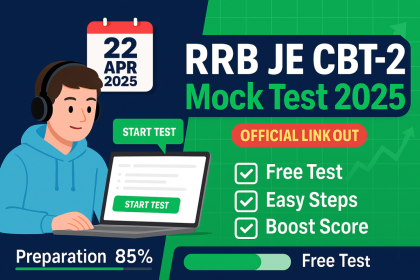Forgetting your phone’s screen lock can be really frustrating. Whether you’re dealing with Screen Lock Problems like a forgotten pattern, PIN, password, or even fingerprint lock, being locked out stops you from accessing everything on your device. The good news is there are several Best Ways to Unlock Screen Lock and regain access quickly. This guide will show you How to Unlock Screen Lock on Android Phones and iPhones using different methods. From simple account recovery options to factory resets, we’ve got solutions whether you just forgot your pattern or need to unlock a second-hand device.

Why Do You Need to Unlock Your Screen Lock?
A screen lock protects your phone, but forgetting it can be frustrating. Whether it’s a pattern, PIN, or password, these methods will help you regain access.
How to Unlock Screen Lock on Android Phones
Method 1: Use Google Account Recovery
- Enter the wrong password or pattern 5-6 times.
- Tap “Forgot Pattern/Password?” when it appears.
- Sign in with your linked Google account.
- Set a new lock and access your phone.
Method 2: Factory Reset (Erases All Data)
- Turn off your phone.
- Press and hold Power + Volume Up buttons.
- Select “Wipe Data/Factory Reset.”
- Confirm and restart your phone.
Method 3: Use Find My Device
- Visit Find My Device on another device.
- Log in with your Google account.
- Choose “Erase Device” to remove the lock.
How to Unlock Screen Lock on iPhones
Method 1: Use iTunes (Erases Data)
- Connect your iPhone to a computer.
- Open iTunes and enter recovery mode.
- Click “Restore” to reset the phone.
Method 2: Use iCloud (If Find My iPhone is On)
- Go to iCloud on a computer.
- Log in and select “Find iPhone.”
- Choose your device and click “Erase iPhone.”
Comparison: Best Ways to Unlock Screen Lock
| Method | Works On | Data Loss? | Difficulty Level |
| Google Account Recovery | Android | No | Easy |
| Factory Reset | Android | Yes | Medium |
| Find My Device | Android | Yes | Easy |
| iTunes Restore | iPhone | Yes | Medium |
| iCloud Erase | iPhone | Yes | Easy |
Tips to Avoid Screen Lock Problems
- Write down your password in a safe place.
- Use fingerprint or face unlock for easier access.
- Keep your Google or iCloud account details secure.
Final Thoughts
Now you know how to unlock screen on any phone. Try these methods carefully, and you’ll regain access quickly. Always remember your new password to avoid future issues.
FAQ About How to Unlock Screen Lock
Yes, if you use Google Account Recovery on Android. iPhones require a reset, which erases data.
You’ll need to perform a factory reset, but this deletes all data.
No, using official methods like Google recovery or iTunes does not void warranty.